Note : Download your new blogger template to your computer. If the template is contained in a zip file, ensure you have extracted the XML template.
On New Interface :
1.Login to your Blogger Dashboard.
2. Click on "Template"

3. From the right top clock on "Backup / Restore"
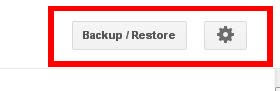
If you want to backup your Old template clock on "Download full Template"
4. Now click on "Choose File"
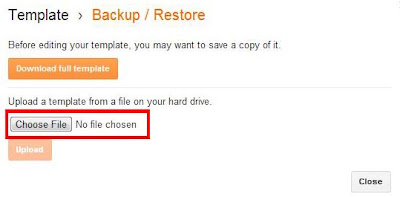
5. Choose a XML Template File & Click on "Open"
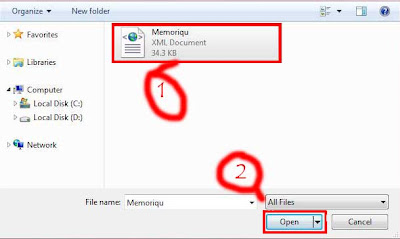
6. Now Click on "Upload"
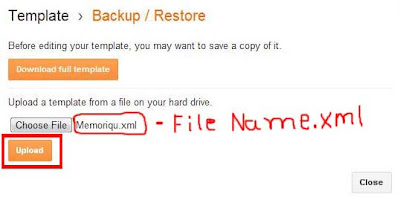
Now your Success !
--------------------------------------------------------------------------------------------------------------------------------
On Old Interface :
1.Login to your Blogger Dashboard.

2. Click on "Design"

3. Click on "Edit HTML"
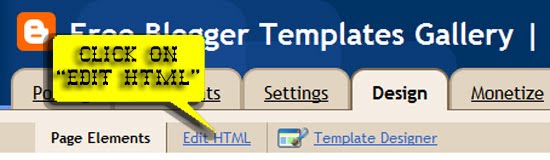
Note : Now you must BACKUP your current template,before install the new template.
4. Click on"Browse" to Select your Template file
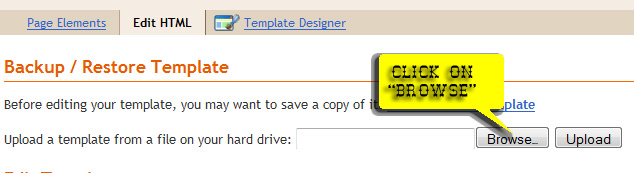
5.Now select your new blogger template file (it there as a XML file) and click on "Open".
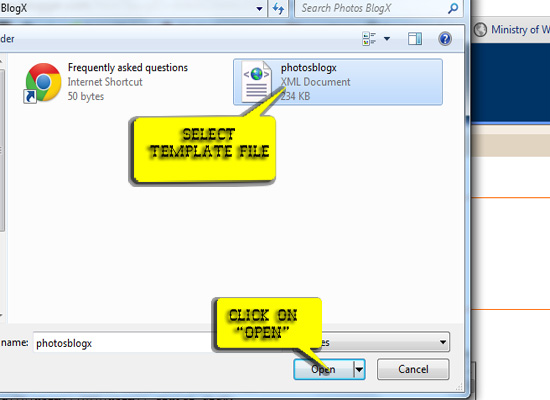
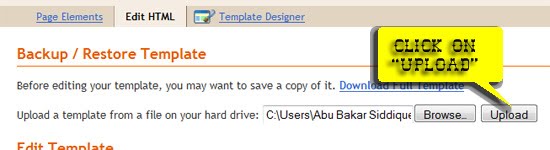
7.Now confirmation message will appear.Click on "KEEP WIDGETS" to keep your old Widgets !

Now You are Success !
Choose More Templates

|











1 comments:
THERE IS NO BACKUP & RESTORE OPTION GIVIN
Post a Comment