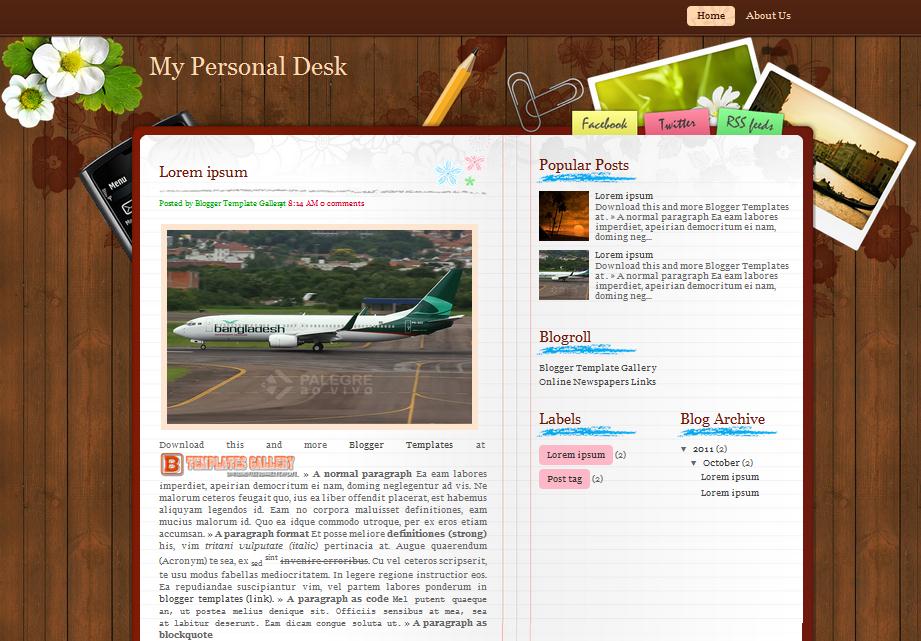
Template name : My Personal Desk
Template type : 1 Sidebar, 2 Column, 2 Sidebar, 3 Column, Artworks, Book View, Brown, Elegant, Fixed width, Flower, Gradients, Gray, Personal, Pink, Right Sidebar, Simple, Top Navigation Bar, White
Release date : May 25, 2011
Coder/Designer Name(s) : Ray Creations
Basic Instructions : How to install a Blogger template
Template type : 1 Sidebar, 2 Column, 2 Sidebar, 3 Column, Artworks, Book View, Brown, Elegant, Fixed width, Flower, Gradients, Gray, Personal, Pink, Right Sidebar, Simple, Top Navigation Bar, White
Release date : May 25, 2011
Coder/Designer Name(s) : Ray Creations
Basic Instructions : How to install a Blogger template
How to use this template:
Configure Meta tags:
Configure Meta tags:
Login to your blogger dashboard >> Template >> Edit HTML.Now Scroll down to where you see below codes:
<meta content='DESCRIPTION HERE' name='description'/> <meta content='KEYWORDS HERE' name='keywords'/>
Replace DESCRIPTION HERE,KEYWORDS HERE as below.
DESCRIPTION HERE:Write your blog description
KEYWORDS HERE:Write the keywords of your blog separated by comma.
How To Configure Favicon:
Login to your blogger dashboard--> layout- -> Edit HTML.Now Scroll down to where you see below code :
DESCRIPTION HERE:Write your blog description
KEYWORDS HERE:Write the keywords of your blog separated by comma.
How To Configure Favicon:
Login to your blogger dashboard--> layout- -> Edit HTML.Now Scroll down to where you see below code :
<link href='YOUR-FAVICON-URL' rel='shortcut icon' type='image/vnd.microsoft.icon'/>
Now replace "YOUR-FAVICON-URL" with your Favicon address/url.Choose More Templates

|











0 comments:
Post a Comment